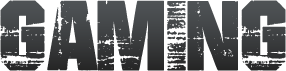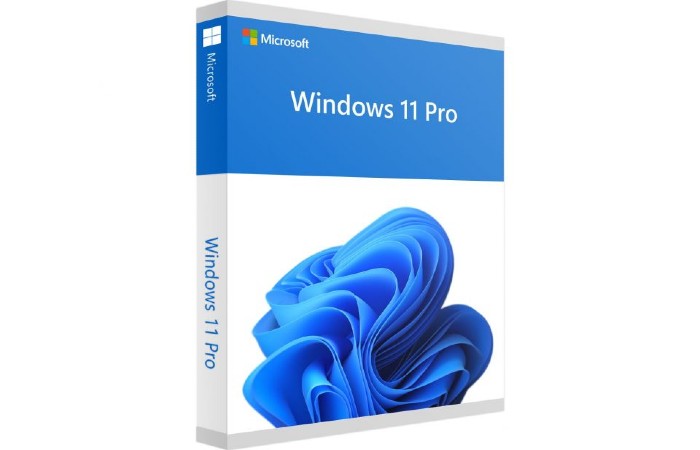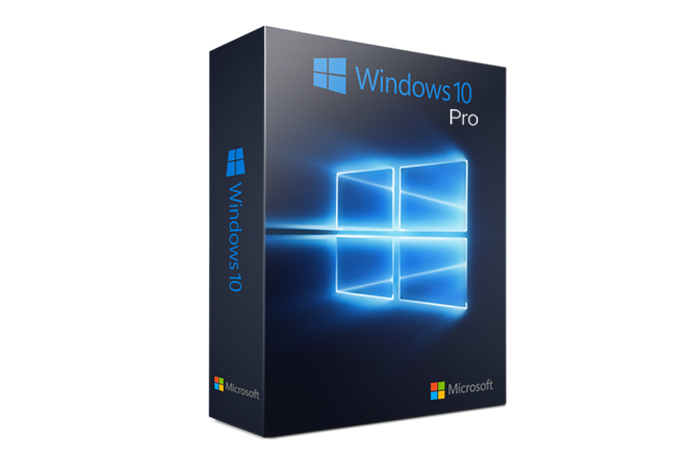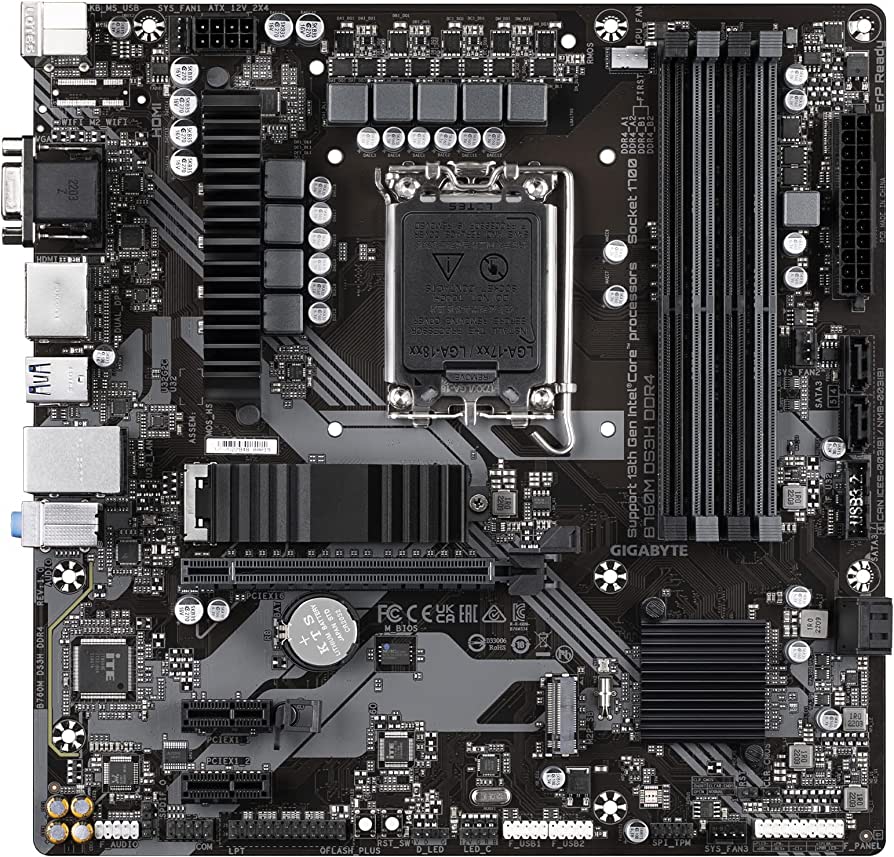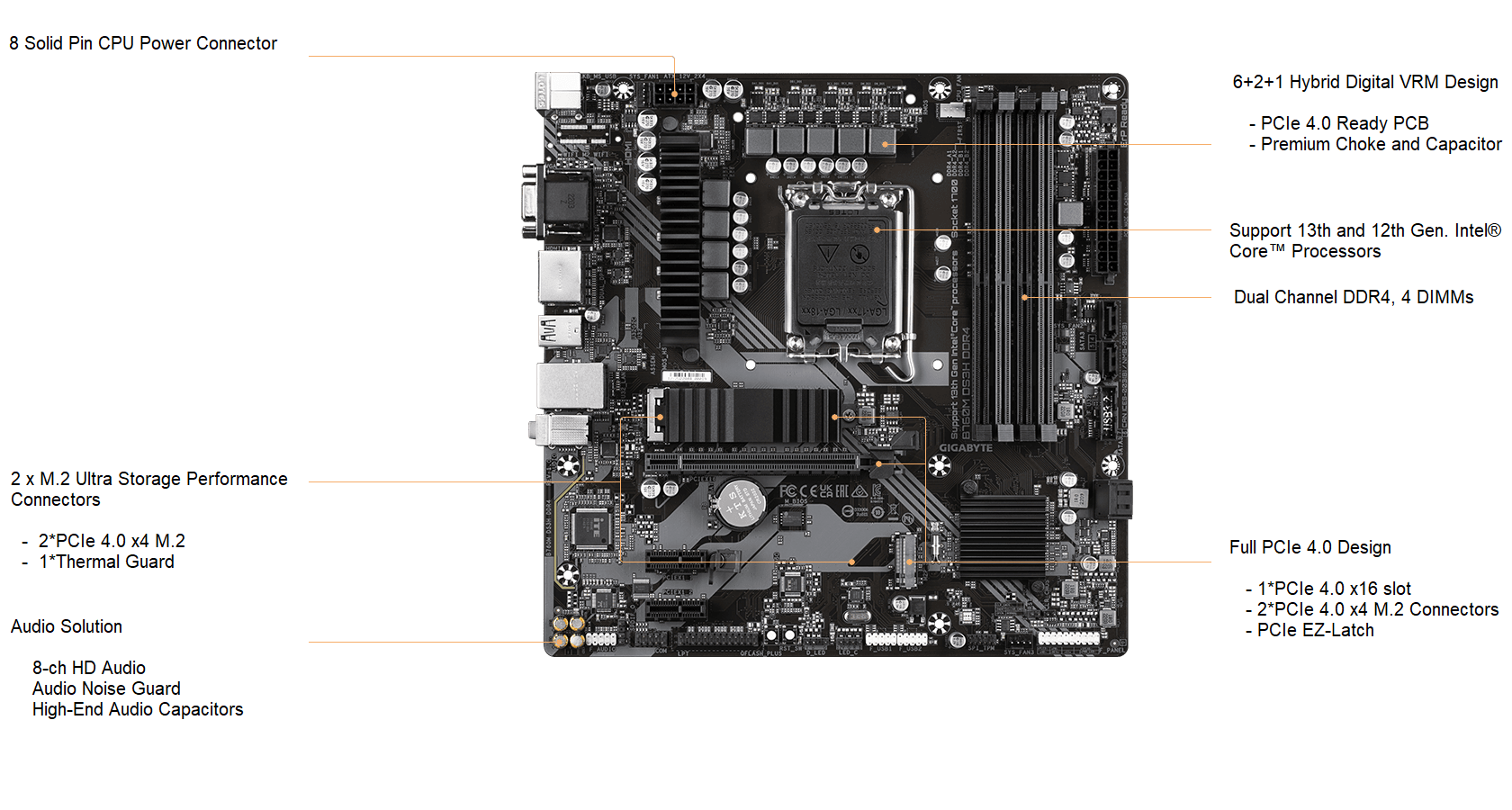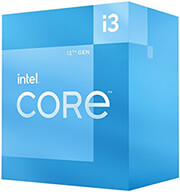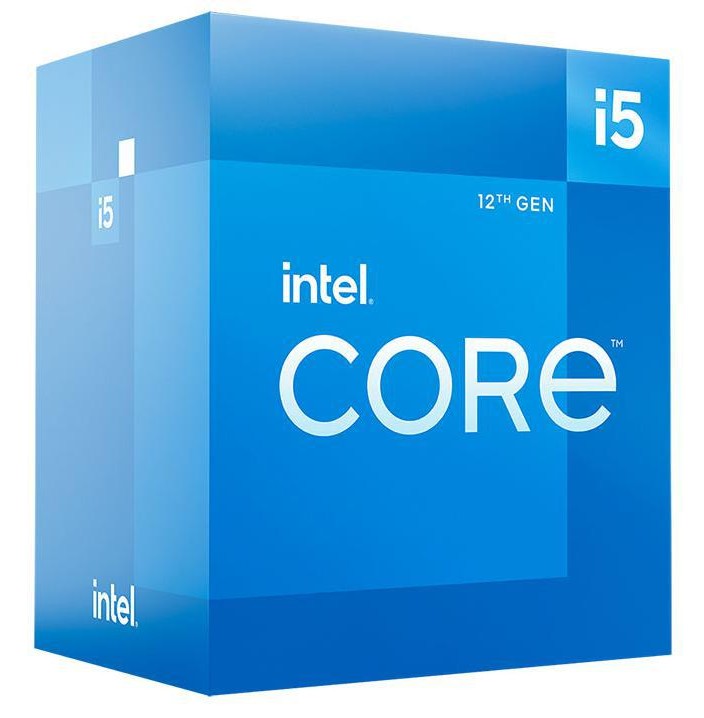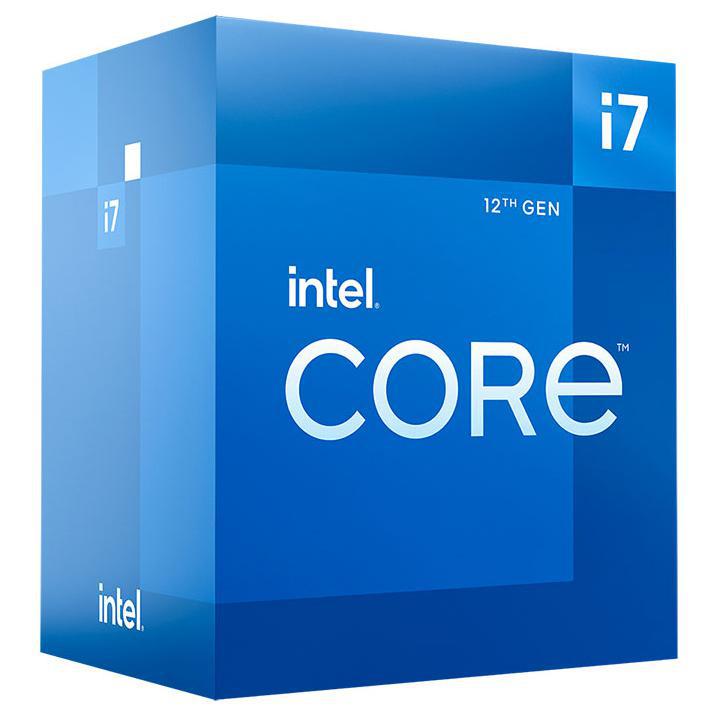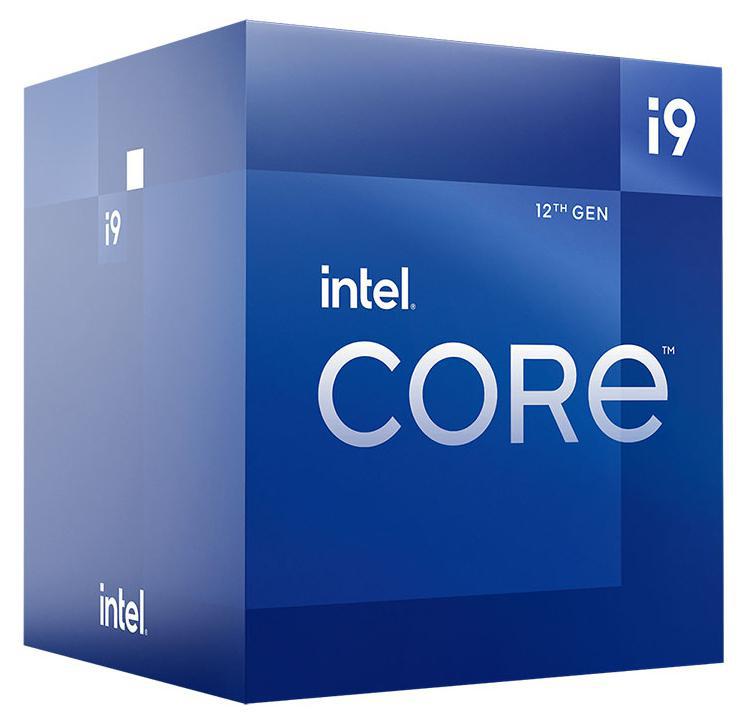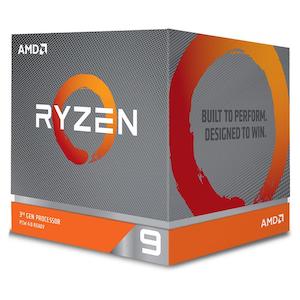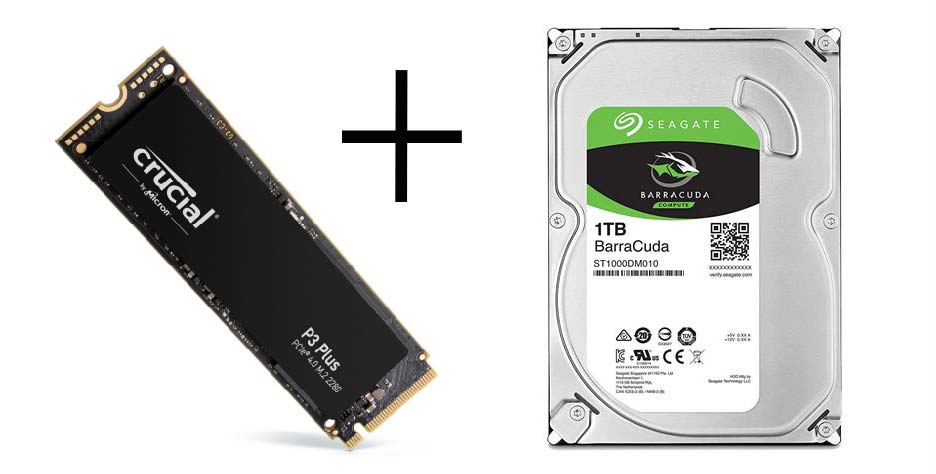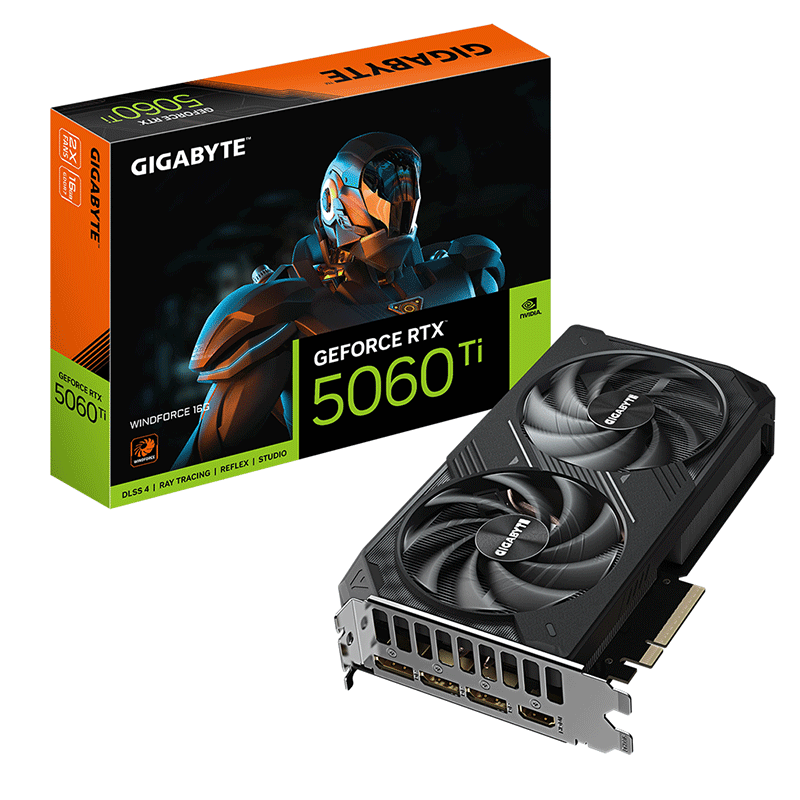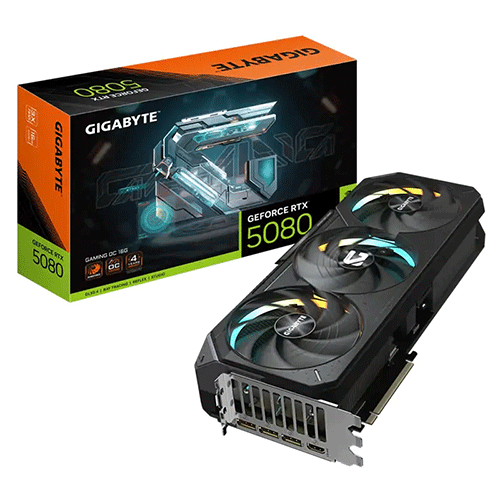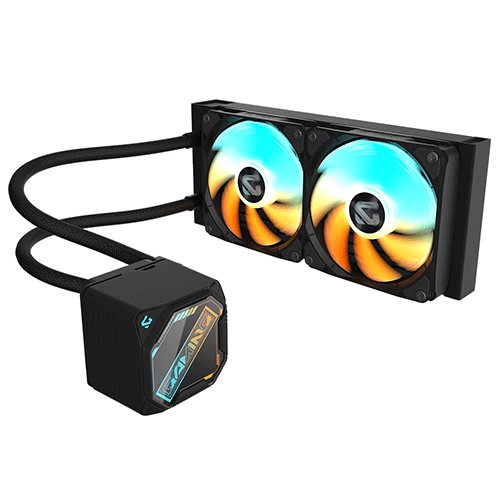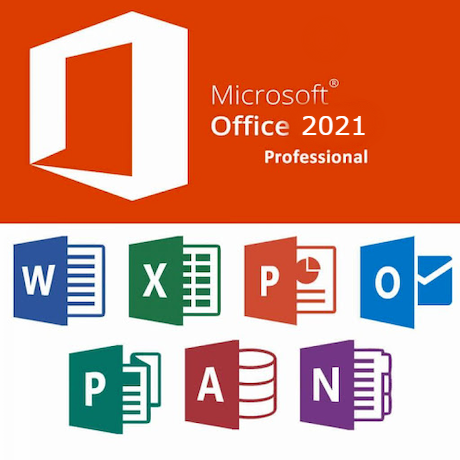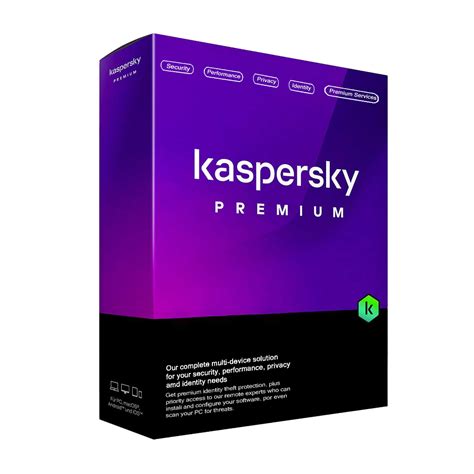Custom Gaming PC
$1,319
Start
Step 1: Choose your Operating System option
Make your choice:
Step 2: Choose your Motherboard option
Make your choice:
Step 3: Choose your Processor option
Make your choice:
Step 4: Choose your Memory option
Make your choice:
Step 5: Choose your Storage option
Make your choice:
Step 6: Choose your Graphics Card option
Make your choice:
Step 7: Choose your Optical Drive option
Make your choice:
Step 8: Choose your Case option
Make your choice:
Step 9: Choose your Extra Cooling option
Make your choice:
Step 10: Choose your Power Supply option
Make your choice:
Step 11: Choose your Monitor option
Make your choice:
Step 12: Choose your Keyboard & Mouse option
Make your choice:
Step 13: Choose your Speakers option
Make your choice:
Step 14: Choose your Headset option
Make your choice:
Step 15: Choose your Software option
Make your choice:
Step 16: Choose your Connectivity option
Make your choice:
Step 17: Choose your Warranty option
Make your choice:
Step 18: Choose your Delivery option
Make your choice:
Summary & Checkout
We will assemble & load your PC as follows:
| 1. Operating System | Windows 11 Pro 64 Bit | 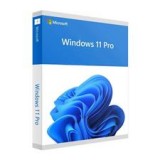
|
|---|---|---|
| 2. Motherboard | Gigabyte B760M DS3H Gaming or Gigabyte B550M DS3H Gaming | 
|
| 3. Processor | Intel i3 12100 | 
|
| 4. Memory | 8GB DDR4 RAM | 
|
| 5. Storage | 500GB NVMe M.2 SSD | 
|
| 6. Graphics Card | Nvidia GT 1030 2GB | 
|
| 7. Optical Drive | None | 
|
| 8. Case | Thermaltake Versa H17 | 
|
| 9. Extra Cooling | None | 
|
| 10. Power Supply | Cooler Master 550w 80+ | 
|
| 11. Monitor | AOC 24" VA 1ms 180Hz | 
|
| 12. Keyboard & Mouse | MSI Forge GK100 RGB | 
|
| 13. Speakers | Edifier R12U | 
|
| 14. Headset | None | 
|
| 15. Software | None | 
|
| 16. Connectivity | None | 
|
| 17. Warranty | 2 Year Standard | 
|
| 18. Delivery | Free Delivery | 
|